Accessibility in User-Centered Design: Example Personas
About the Examples
This section provides fictional examples of personas that include accessibility considerations. The Accessibility in Personas section of the Analysis Phase chapter provides guidance on including accessibility considerations in personas.
This section includes the following fictional example personas:
Aspects of the examples that specifically relate to accessibility are highlighted, and surrounded by transparent images with alternative (ALT) text "start highlight" and "end highlight" for screen reader users and others who don't see images.
Each persona includes a note about the variability among people with disabilities, as discussed in "Individual Differences" in the Analysis Phase chapter.
Persona: Roger, User Group: Retirees
Date: September 2003
Background
HRWeb is a Human Resources (HR) Management web-based application used by Acme Insurance. HRWeb handles HR management such as employee records, compensation, and benefits management. User Groups for HRWeb include: HR managers, HR specialists, HR administrative assistants, non-HR managers, non-HR administrative assistants, employees, retired employees.
Persona

Roger Thompson retired 3 years ago at age 62, after working for 35 years in the Underwriting department of Acme Insurance. At 65 years old, Roger is extremely active. He golfs twice a week in the summer and swims laps three times a week in the winter. He is proud of his garden and spends an hour or two each day maintaining his lawn and flower beds. Roger is also an avid fisherman.
 Roger has age-related macular degeneration, which, in Roger's case, causes blurred central vision in his left eye. His vision has gotten progressively worse over the past two years. When reading or doing crossword puzzles, he needs brighter light and sometimes uses a magnifier.
Roger has age-related macular degeneration, which, in Roger's case, causes blurred central vision in his left eye. His vision has gotten progressively worse over the past two years. When reading or doing crossword puzzles, he needs brighter light and sometimes uses a magnifier.
 Roger has a slight tremor in his right hand.
Roger has a slight tremor in his right hand. He is happy to report that this does not affect his golf game or his gardening. He notices that some activities, such as writing and baiting his hook for fishing, are affected by the tremor.
He is happy to report that this does not affect his golf game or his gardening. He notices that some activities, such as writing and baiting his hook for fishing, are affected by the tremor.  When he uses the computer he experiences some difficulty in using the mouse, especially if the button or link he's trying to hit is fairly small.
When he uses the computer he experiences some difficulty in using the mouse, especially if the button or link he's trying to hit is fairly small.
Roger uses the computer at home, where he has set up a home office that he shares with his wife. Roger is comfortable using the computer. As an underwriting manager, he learned to use the Web for job-related research, and he used the company's intranet on a regular basis throughout each workday. After retirement, he upgraded his home computer to a Pentium IV with Windows XP Home Edition. He uses the Web daily.
Roger enjoys researching stock and mutual fund information. He also uses the Web to check the weather and to follow golf tournament results. The feature Roger likes best on HRWeb is the ability to change his stock and mutual fund accounts.
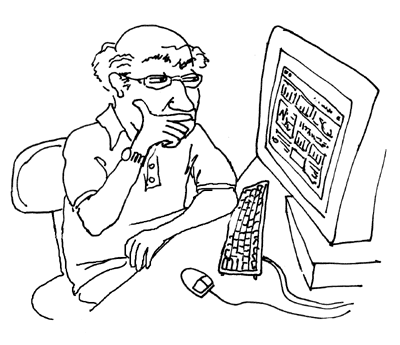
 Roger has difficulty seeing small text or text with poor contrast to the background on the computer monitor. His son showed him how to increase the text size in Internet Explorer and that works for some sites. It is frustrating to Roger that on some sites the text size is still small—it does not get larger with his browser settings. He had tried to use screen magnification software, but finds it difficult to get oriented to a new site because he can't see the entire screen at one time.
Roger has difficulty seeing small text or text with poor contrast to the background on the computer monitor. His son showed him how to increase the text size in Internet Explorer and that works for some sites. It is frustrating to Roger that on some sites the text size is still small—it does not get larger with his browser settings. He had tried to use screen magnification software, but finds it difficult to get oriented to a new site because he can't see the entire screen at one time.
Remember that people are diverse. Be careful not to assume that all users, including users with disabilities, use the product the same way. People use different interaction techniques, different adaptive strategies, and different assistive technology configurations. People have different experiences, different expectations, and different preferences. This persona is just one example of a user in this user group.
Persona: Kim, User Group: College Students
Date: September 2003
Background
CellCall, Inc. is revising the design of its most popular phone, model CC90310, to give it an updated look and increased functionality. The primary target user groups for model CC90310 are high school students, college students, young adults between the ages of 18 and 25.
Persona

Kim Callahan is a freshman at Midwestern College, a small liberal arts college with an undergraduate population of 3,000 students. Kim is planning to major in journalism, and will carry 14 credits during her first semester at Midwestern. She was the co-editor of the student newspaper at her high school, and she is hoping to work on The Chronicle, the student newspaper at Midwestern College.
 Kim has been deaf since age 5. She has Alport Syndrome, a genetic condition that often results in deafness. Because Kim was already speaking when she became deaf, she is able to communicate verbally with friends and family. People who are not accustomed to her speech patterns have some initial difficulty in understanding Kim's speech. Kim will be living in a residence hall on campus, and she is a little anxious about her first conversation with her roommate.
Kim has been deaf since age 5. She has Alport Syndrome, a genetic condition that often results in deafness. Because Kim was already speaking when she became deaf, she is able to communicate verbally with friends and family. People who are not accustomed to her speech patterns have some initial difficulty in understanding Kim's speech. Kim will be living in a residence hall on campus, and she is a little anxious about her first conversation with her roommate.
Kim's residence hall was under construction when Kim attended orientation and it has just been completed. Because of costs, the Facilities Department at Midwestern College has decided to provide students in the new residence hall with cell phones rather than wire the building for land-based telephone service.
This is the first time Kim has had a cell phone, and she likes the freedom of being able to make calls from anywhere.  Kim has a portable Teletypewriter (TTY) so that she can make calls from pay phones that are TTY-compatible. Her cell phone and her portable TTY allow her to make calls without finding a compatible pay phone.
Kim has a portable Teletypewriter (TTY) so that she can make calls from pay phones that are TTY-compatible. Her cell phone and her portable TTY allow her to make calls without finding a compatible pay phone.
 Because typing is slower than talking, TTY calls take longer than a phone call that is spoken. To save time, Kim and her family use abbreviations such as
Because typing is slower than talking, TTY calls take longer than a phone call that is spoken. To save time, Kim and her family use abbreviations such as U for "you" and THX for "thanks." Abbreviations that are used by almost all TTY users include GA for "go ahead" and SK for good-bye (stop keying). Kim has become proficient using her TTY and can make calls quickly and efficiently by using abbreviations, leaving out prepositions and omitting punctuation.
 Always enthusiastic about trying something new, Kim worked diligently to figure out how to use the cell phone with her TTY. The most difficult part was paging through all the menus and sub-menus to find the one that listed TTY. She tried Settings, Setup, Profile, and Miscellaneous. She finally looked in the manual and saw that it takes a number of steps to get to turn TTY mode on or off.
Always enthusiastic about trying something new, Kim worked diligently to figure out how to use the cell phone with her TTY. The most difficult part was paging through all the menus and sub-menus to find the one that listed TTY. She tried Settings, Setup, Profile, and Miscellaneous. She finally looked in the manual and saw that it takes a number of steps to get to turn TTY mode on or off.
Kim has been experimenting with text messaging.  When she's calling a friend who also has text messaging, typing the message on the cell phone is more convenient than hooking up her TTY.
When she's calling a friend who also has text messaging, typing the message on the cell phone is more convenient than hooking up her TTY.
Kim and her friends have become familiar with the phone keypad and they can type messages fairly quickly.  Kim can type much faster on her TTY because it has a QWERTY keyboard. But Kim likes text messaging because it allows her to use her phone without drawing attention to her deafness, since cell phones are everywhere.
Kim can type much faster on her TTY because it has a QWERTY keyboard. But Kim likes text messaging because it allows her to use her phone without drawing attention to her deafness, since cell phones are everywhere. Everyone on campus seems to be "texting" and Kim enjoys being able to communicate easily with most of her new friends at school.
Everyone on campus seems to be "texting" and Kim enjoys being able to communicate easily with most of her new friends at school.
Remember that people are diverse. Be careful not to assume that all users, including users with disabilities, use the product the same way. People use different interaction techniques, different adaptive strategies, and different assistive technology configurations. People have different experiences, different expectations, and different preferences. This persona is just one example of a user in this user group.
 You can get the Just Ask book from www.uiAccess.com/accessucd/print.html
You can get the Just Ask book from www.uiAccess.com/accessucd/print.html

