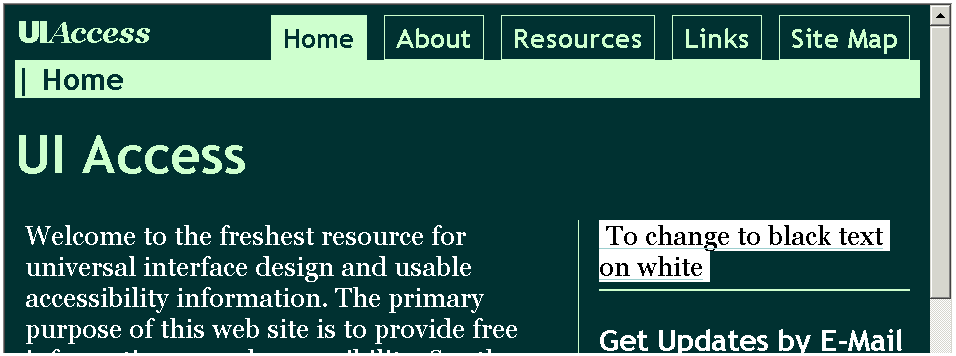|
|
|
Resources|
|
|
|
|
|
Resources|
|
|
In the two screen captures below, the main body content and the navigation buttons resize. The text resizes because the navigation buttons are text, rather than images, and both the navigation and the main text use relative sizes.
The screen capture below shows a web page displayed with font settings at "Smaller":
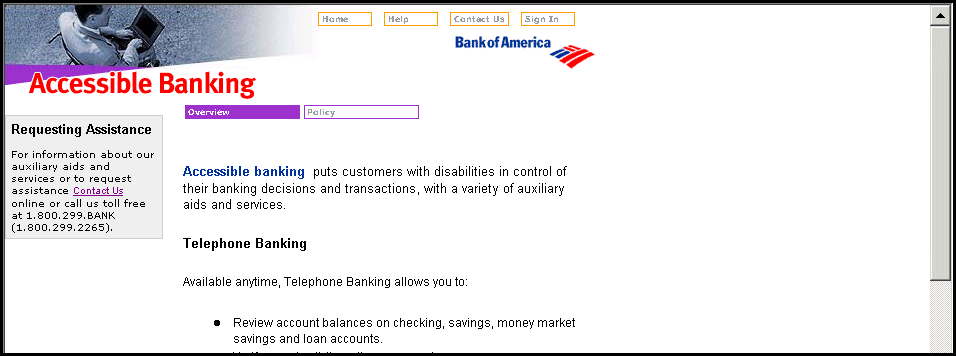
This next screen capture shows the same page displayed with font settings at "Largest":
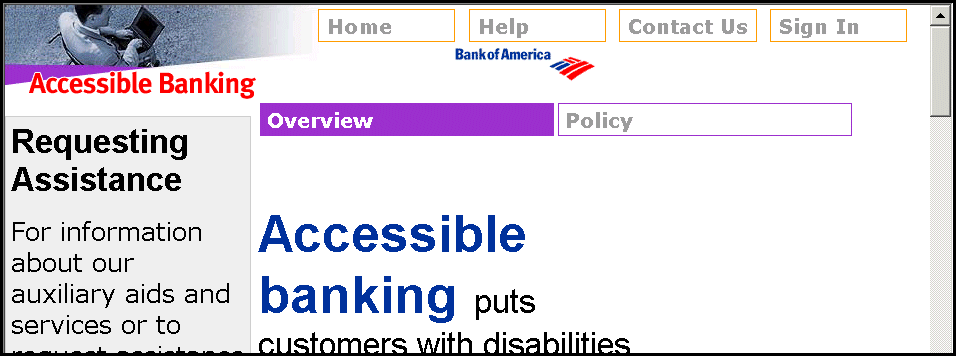
In the two screen captures below, none of the text resizes, neither the main body content nor the navigation buttons. The text does not resize because navigation buttons are images and the main text uses an absolute size (px), rather than a relative size.
The screen capture below shows a web page displayed with font settings at "Smallest":
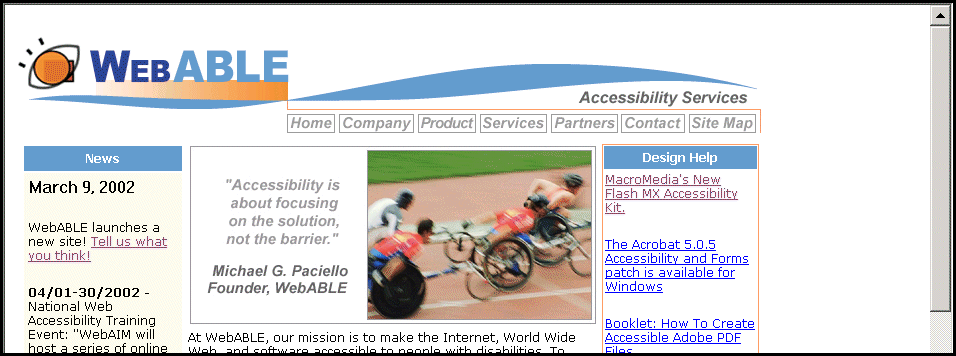
This next screen capture shows the same page with font settings at "Largest":
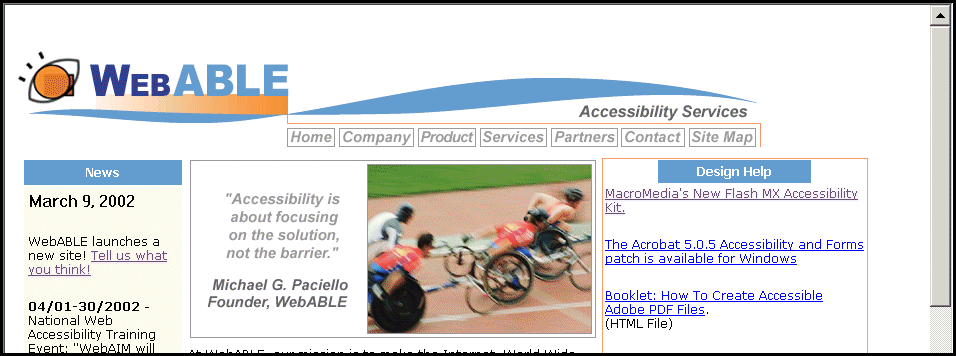
In the two screen captures below, the main body text resizes; however, neither the navigation buttons across the top nor the navigation links along the left resize. The text does not resize because navigation buttons are images and the left navigation uses an absolute size (pt) rather than a relative size.
The screen capture below shows a web page displayed with font settings at "Smallest":
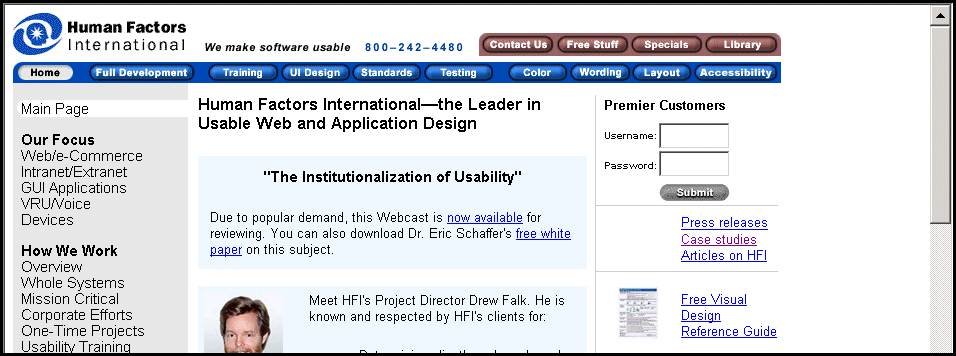
This next screen capture shows the same page with font settings at "Largest":
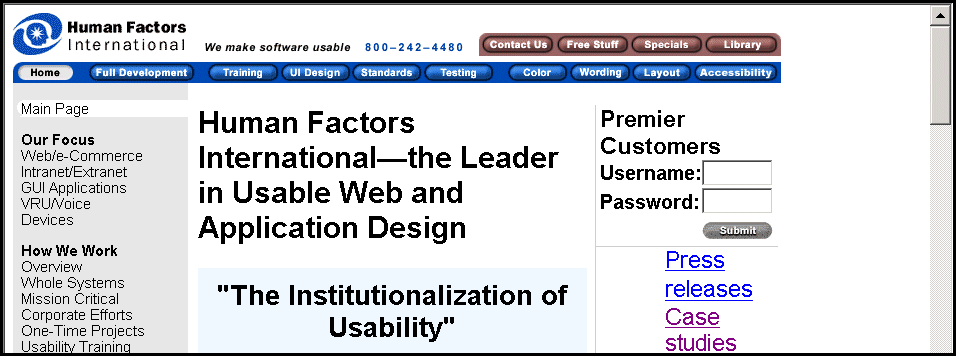
In the two screen captures of this site below, all of the text resizes, including the main body content and the navigation buttons/tabs. The text resizes because the navigation buttons are text, rather than images, and both the navigation and the main text use relative sizes.
The screen capture below shows a web page displayed with font settings at "Smaller":
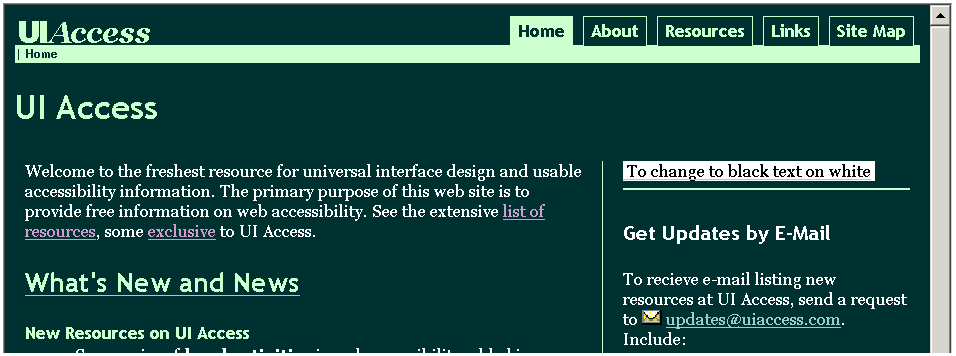
This next screen capture shows the same page with font settings at "Largest":